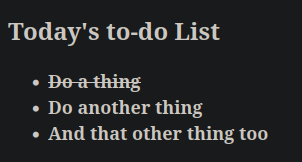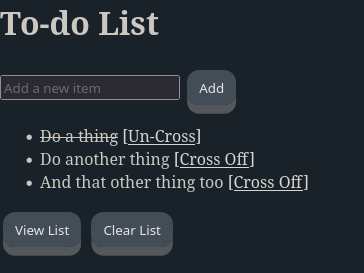A web based app to add and check items off a list, which outputs a page that can be set up as a browser source in OBS.
|
|
há 6 meses atrás | |
|---|---|---|
| checklist | há 6 meses atrás | |
| screenshots | há 6 meses atrás | |
| .gitignore | há 6 meses atrás | |
| License | há 6 meses atrás | |
| ListBackground.png | há 8 meses atrás | |
| README.md | há 6 meses atrás | |
| pyproject.toml | há 8 meses atrás | |
| setup.py | há 6 meses atrás |
README.md
ToDoList
A web based app to add and check items off a list, which outputs a page that can be set up as a browser source in OBS.
Setup
Create your venv, and activate it:
python3 -m venv env
source env/bin/activate
Upgrade pip, and install dependancies:
pip install --upgrade pip
pip install -e .
Deactivate your venv:
deactivate
Run ToDoList with:
env/bin/python -m gunicorn -b 0.0.0.0:5022 -w 1 'todolist:create_app()'
Of course, if you prefer to run your flask apps with something else, go for it.
Adding the list to your streaming software, as an overlay
Create a browser source, and point it to:
http://localhost:5022/list
Be sure to check the box for "Refresh browser when scene becomes active" I've included "ListBackground.png" for use as an opaque background for your list in your streaming software, but of course use whatever you like.
Manage your check list
To add items to your list, or cross items off, go to:
http://localhost:5022